一、下载支持投票钱包TokenPocket
网站:https://www.mytokenpocket.vip,下载标准版;
请注意:安装完成后请先添加信任,步骤如下:设置->通用->设备管理->Beijing Yinfenglian Network Tech....,选择 信任;

二、创建/导入钱包
1.创建EOS钱包
在TokenPocket里选择创建钱包,钱包体系选择 EOS底层,输入账户名(由12位 小写字母 + 1-5数字 组合)密码,后点击创建。


2.导入钱包:
在TokenPocket里选择导入钱包(在创建钱包的底部也有导入钱包的入口),钱包体系选择“EOS底层”,输入之前映射的钱包私钥,帐户名由12位小写字母+1-5数字组合;
注:导入后的账号由于eosio主网设置,会默认抵押EOS,最多留10个可用的EOS,其他的默认抵押成投票权,等主网投票达到15%后可取消抵押

三、EOS投票
进入EOS钱包后点投票->票权管理,输入你要抵押的票权数量,即可开始为EOS超级节点投票。


抵押票权:

选择超级节点,点击下方投票即可,这里以eosunion1111,EOSeco为例:
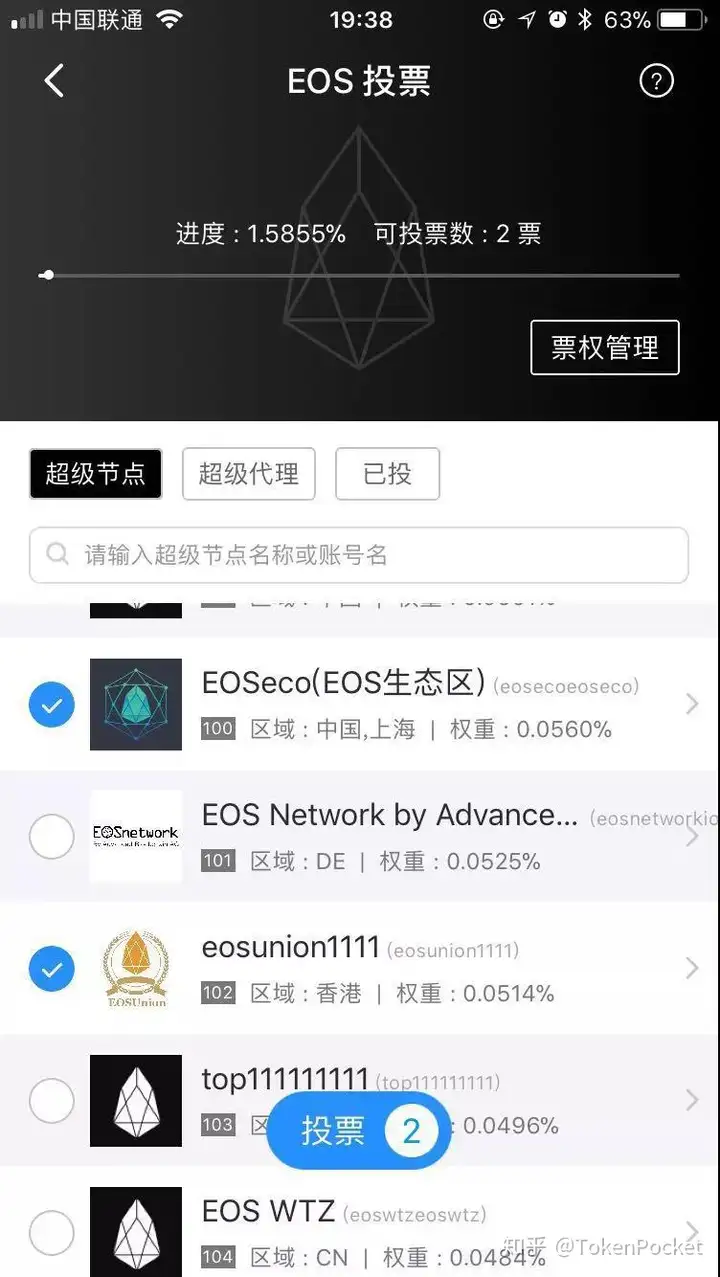
四、其他EOS相关资源:
EOS钱包
http://www.medishares.org/wallet/cn
https://github.com/EOSEssentials/EOSWallet
https://github.com/espritblock/eos4j
https://github.com/eostoken/wallet
https://github.com/espritblock/react-native-eos
https://github.com/OracleChain/PocketEOS-IOS
https://github.com/OracleChain/PocketEOS-Android
https://github.com/plactal/EosCommander
投票工具
https://github.com/EOSLaoMao/eos-local-voter
https://github.com/EOSLaoMao/eos-local-voter-desktop
https://tokenika.github.io/secure-bp-voting
https://github.com/greymass/eos-voter
主网投票状态
http://eosportal.io/chain/12/producers
https://eosauthority.com/voting
区块浏览器
主网启动状态
http://weixin.qq.com/r/Lirj_4rEvdfCrc6Y9388 (二维码自动识别)
